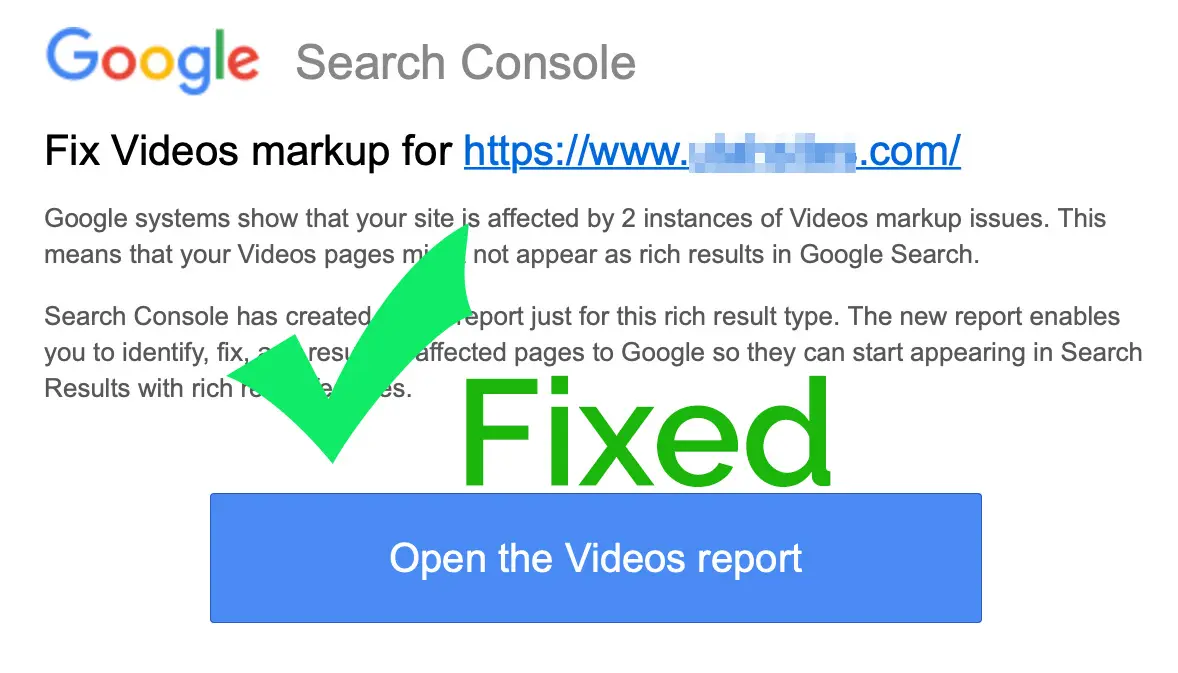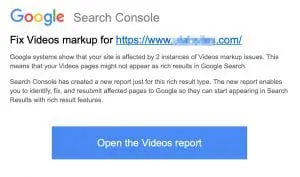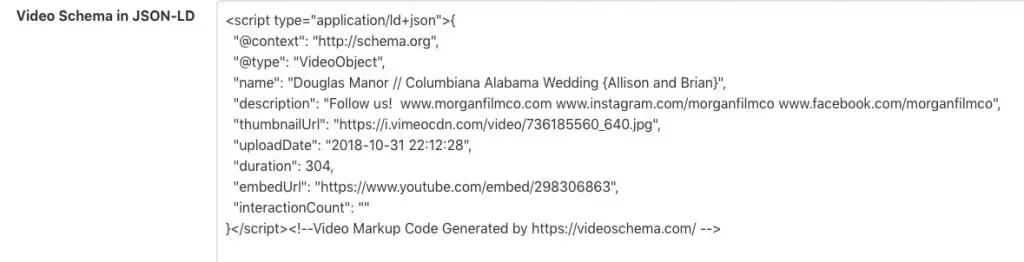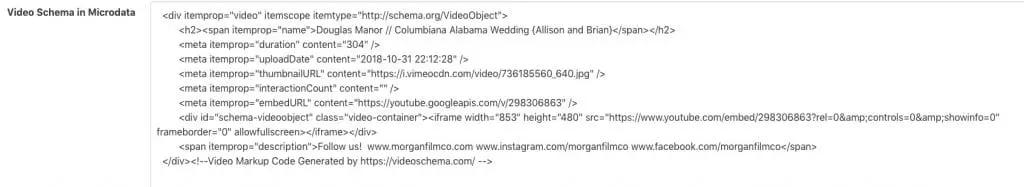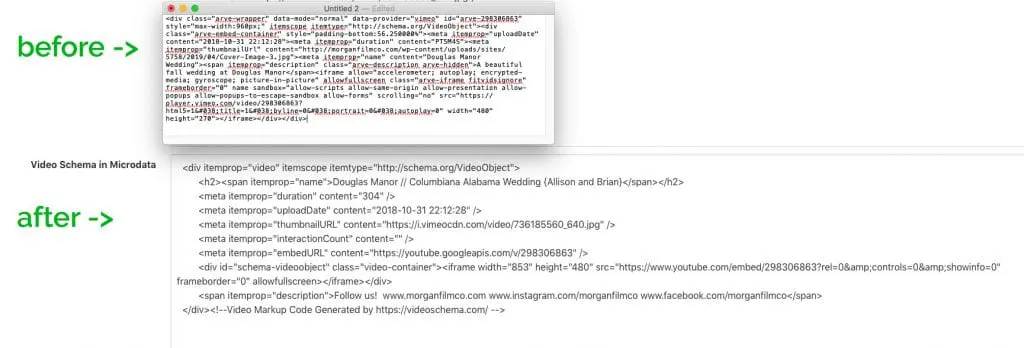Have you been getting some of these warning from Google Search Console, “Fix Videos markup!”
Google Search Console video markup errors:
Let’s open the videos report. Let me tell you what it’s all about and how to fix it.
First, you get an email that says you have problems.
Then you click on the email and it takes you to a screenshot that looks something like this.
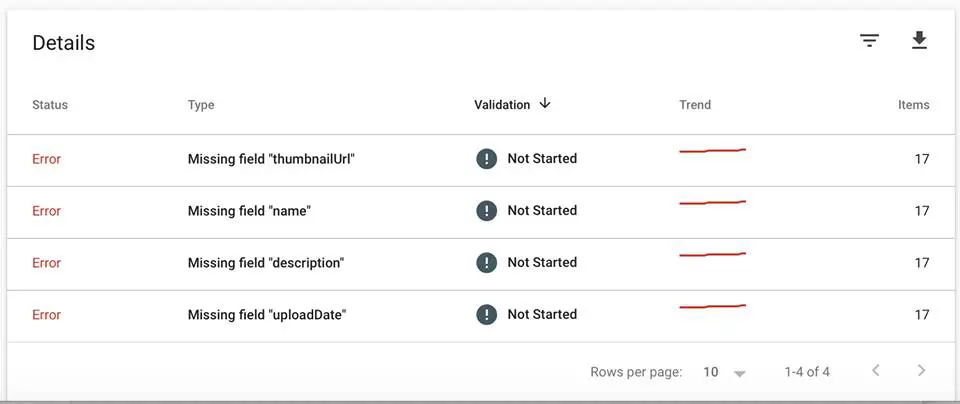
So why is this happening? On October 7th, Google came out with a new update to Google Search Console and it largely includes new video reporting data.
And so what this error that a lot of people are getting is in reference to is what’s called “schema.”
What is schema?
Schema is a way to tell search engines exactly what something is. What I mean is, in this case on the page that I was auditing on this error, is when Google comes here it says, “Okay, I think this page is called ‘Douglas Manor Wedding,’ and I think this video within it is called ‘Douglas Manor // Columbiana Alabama Wedding {Alison and Brian},’ I think it’s five minutes and four seconds…
It makes a lot of well educated guesses.
Tell Google about your videos:
Why not just tell Google exactly what it is.
- Here is the thumbnail picture of this video.
- Here is the name of it.
- Here is the description.
- Here is the upload date.
That’s what schema does. Schema is a little snippet of code that does exactly that.
In this case, in this video, this problem was triggered because if we look at the code of one of the pages reported to have an error:
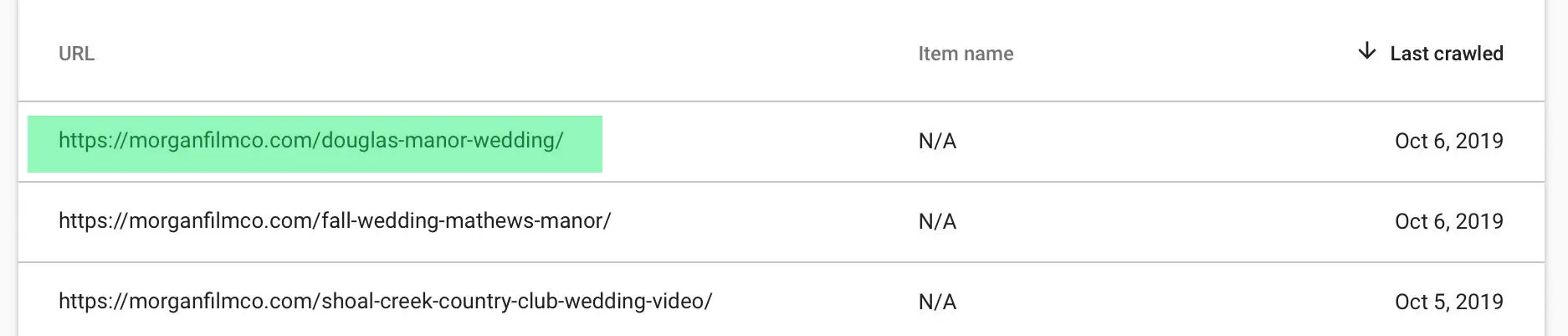
In this case, we’ll look at the douglas-manor/wedding url, you can see right here in the code of that page that there is a little part that says “schema.org VideoObject.”
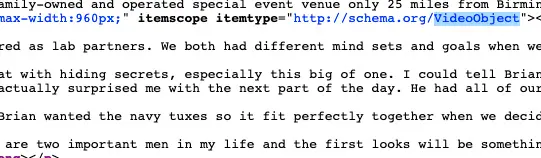
That is what opened up Google to say, “Hey, here is a video.” You open the discussion for Google that says “we have a video here, but… if we look closer at the code, which I have isolated here, in this code you do not see anything that says “thumbnail, name, description, upload date.”
The only thing that’s in here is that we tell Google “this is a video.” But we don’t tell it all these other details about the video. So here is how you fix it.
How to Fix Video Markup schema errors
In this case, if you only have videos every once in a while and it’s worth updating this on an a la carte basis, or you don’t use WordPress. If you go to VideoSchema.com, what you can do is paste in the URL of the video. Not the page, but the actual video URL.
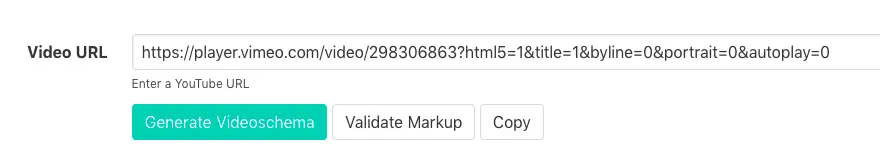
We paste that in and it’s going to kick out two different ways to add schema.
This way you can add to the top of the page:
… or, in this case, the video is in the body, so we just want to update it with the same type of code. This body code.
Here is the “after” code and here is the “before.”
What I want you to see in this is, if you remember how Google was asking for thumbnail, name, description, upload date. Well, look…
- Thumbnail
- Name
- Description
- Upload date
It’s all right there.
This code now tells Google very specifically what this video is about, a thumbnail preview image, how long the video is… all of these things that Google wants to know. Now you tell it very clearly.
You can just copy this code and paste it into your website. It will upload that video, along with all the snippets of information that you need. I said “if you want to do this manually or if you don’t use WordPress…” the reason I said this is because if you use WordPress you have a couple of options. Two of those options that I’m familiar with are you can use “Video SEO” plugin for WordPress; a plugin by Yoast. Yoast is a very popular SEO plugin developer. It will help walk you through creating this type of code but while you’re in WordPress so you don’t have to go to a separate site.
I use a different plugin. I use WP Schema Pro at wpschema.com.
The reason why I use this is because in addition to doing video you can also do schema for other things.
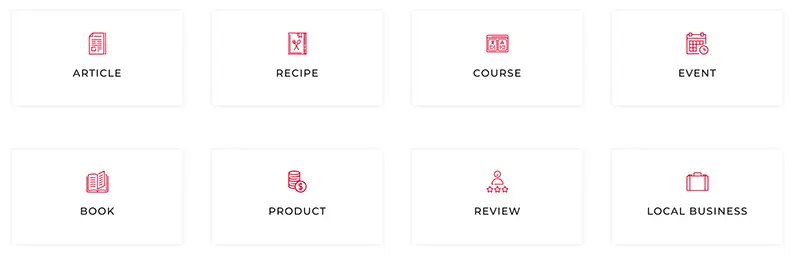
The topic of this video is only “video” (schema). Either of these two will work for video. But if you find yourself wanting to add schema to more things to maybe service, article, event… maybe a course… If you’re going to do more than just video schema than why not consolidate it and do it with just one plugin?