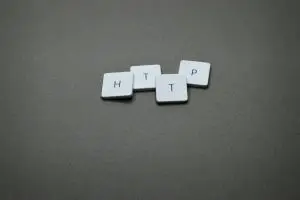You know what’s interesting about website security? For years, we just sent data back and forth across the internet without really thinking about who might be watching. Now search engines are actually rewarding sites that take security seriously.
HTTPS was developed in the ’90s, but it’s a more recent addition to Google’s radar. In 2010, Google started to transition to HTTPS on a wider scale. In 2014, HTTPS became part of their search algorithm.
That tiny ‘S’ at the end of HTTPS might seem like a small detail, but it’s the crucial difference between HTTP and HTTPS. Let’s explore why Google cares so much about which protocol you choose, and how it affects your rankings in search results.
What is HTTP?
HTTP handles all the communication on your website. When visitors load a page, submit a form, or click a link, HTTP moves that information between their browser and your site. The downside is that HTTP sends all this data as plain text, meaning hackers can read and intercept it.
What is HTTPS?
HTTPS is the secure version that Google wants to see. It encrypts all communication between your site and its visitors, protecting their data from being read by others. Since Google made this a ranking factor, having HTTPS isn’t optional anymore if you want to compete in search results.
What is The Difference Between HTTP and HTTPS?
Now that you understand how HTTP and HTTPS work, let’s explore the key differences that set them apart in the eyes of search engines:
Trust and Credibility
Imagine landing on a website and seeing a glaring “Not Secure” warning in the address bar. Not a great look, right?
HTTPS eliminates those warnings, replacing them with a reassuring padlock icon users associate with trust and safety.
Even if your site doesn’t handle sensitive data, visitors are more likely to stay and engage when they feel secure. The added credibility can lead to better user experiences and lower bounce rates, boosting your SEO.
Data Security
HTTP connections leave room for errors, tampering, or altered content during transmission.
HTTPS ensures data integrity, meaning what you publish is exactly what users see.
This is non-negotiable for businesses sharing critical details like pricing or policies. It also reinforces your reputation by preventing inaccurate or harmful modifications to your content.
Website Speed
Another reason search engines love HTTPS is speed.
With HTTPS, websites use a faster system called HTTP/2 that loads multiple parts of a page, like images, text, and videos, all at once.
This keeps your visitors from waiting and gives them a smoother browsing experience.
Ranking Benefits
Google compares similar websites and prefers the secure ones.
This preference became official in 2014 when Google made HTTPS a ranking signal.
The secure site ranks higher if two sites have similar content and quality.
The gain might be small, but in competitive searches, every advantage matters.
Future Updates
Browsers like Google Chrome keep adding new features that only work with HTTPS.
HTTP sites miss out on these improvements and may stop working properly over time.
Moving to HTTPS now saves you from playing catch-up later.
You won’t have to worry about your site breaking when browsers update.
Better Analytics
HTTPS lets you see where your visitors actually come from.
Without it, you might think someone found you through Google when they really clicked a link on Facebook.
This helps you know which of your marketing efforts are working best.
How to Switch from HTTP to HTTPS
With all these differences in mind, let’s look at how to upgrade your site to HTTPS.
1. Get an SSL Certificate
First, you need an SSL certificate to enable HTTPS on your website.
These days, most hosting providers include free SSL certificates with their hosting plans. You can also get one from Let’s Encrypt, which offers trusted certificates at no cost. Your certificate tells browsers your site is legitimate and secure.
2. Install Your Certificate
Once you have your SSL certificate, it needs proper installation on your web server.
Many hosting companies handle this automatically through their control panel.
If your host doesn’t offer automatic installation, their support team can guide you through the process.
After installation, test your site by typing ‘https://’ before your domain to ensure everything works.
3. Update Your Site’s URLs
Now comes the important task of updating all your site’s internal links to HTTPS. This includes every resource, images, scripts, stylesheets, and files your site loads.
Missing even a few links can trigger ‘mixed content’ warnings that worry visitors. Tools like Screaming Frog can scan your site and find any HTTP links that need updating.
4. Handle Redirects Properly
This is where things get technical. Redirecting your site needs careful handling to avoid SEO issues.
A single mistake in your redirects can cause ranking drops and lost traffic.
Consider working with an SEO agency for this step. They have the tools and experience to do it right.
Professional help ensures your site maintains its rankings during the switch to HTTPS.
5. Monitor the Change
Keep a close eye on your site’s performance during and after the switch.
Check Google Search Console regularly for any crawl errors or indexing problems.
Watch your analytics for unexpected changes in traffic patterns or rankings.
Most sites experience a temporary rankings fluctuation while Google processes the change.
Common Issues to Watch For
Moving to HTTPS can bring up several technical challenges that might affect your site’s performance and rankings. While some issues are minor, others need expert attention to prevent long-term SEO damage.
Watch out for:
- Security warnings if you set up your SSL incorrectly
- Mixed content errors when pages load both HTTP and HTTPS resources
- Temporary ranking drops as Google processes the change
- Missing redirects that could create duplicate content issues
- Traffic loss if Google can’t find your new HTTPS pages
If you spot any of these problems, or if you’re not confident about handling the technical aspects of switching to HTTPS, get in touch with your SEO provider. They can address these issues professionally while protecting your search rankings throughout the migration.
Make the Switch Today
Switching to HTTPS is essential for any website competing in search results. While the technical steps need careful handling, the security and ranking benefits make it worthwhile.
Follow the steps above to transition to HTTPS smoothly. If you’re unsure about handling the technical aspects, consider working with a website optimization agency to protect your rankings during the switch.