If your website is experiencing a sudden and significant drop in web traffic, there is a good chance your website has been penalized for violating at least one of the search engine guidelines. There are other possible reasons for a drop in traffic such as problems with the crawlers or your server, but you need to check for penalties, also.
Getting dinged by search engines is the last thing that you want, but you can bounce back from it. When penalized by Google, most website owners panic and start resorting to fixes that can make the situation worse.
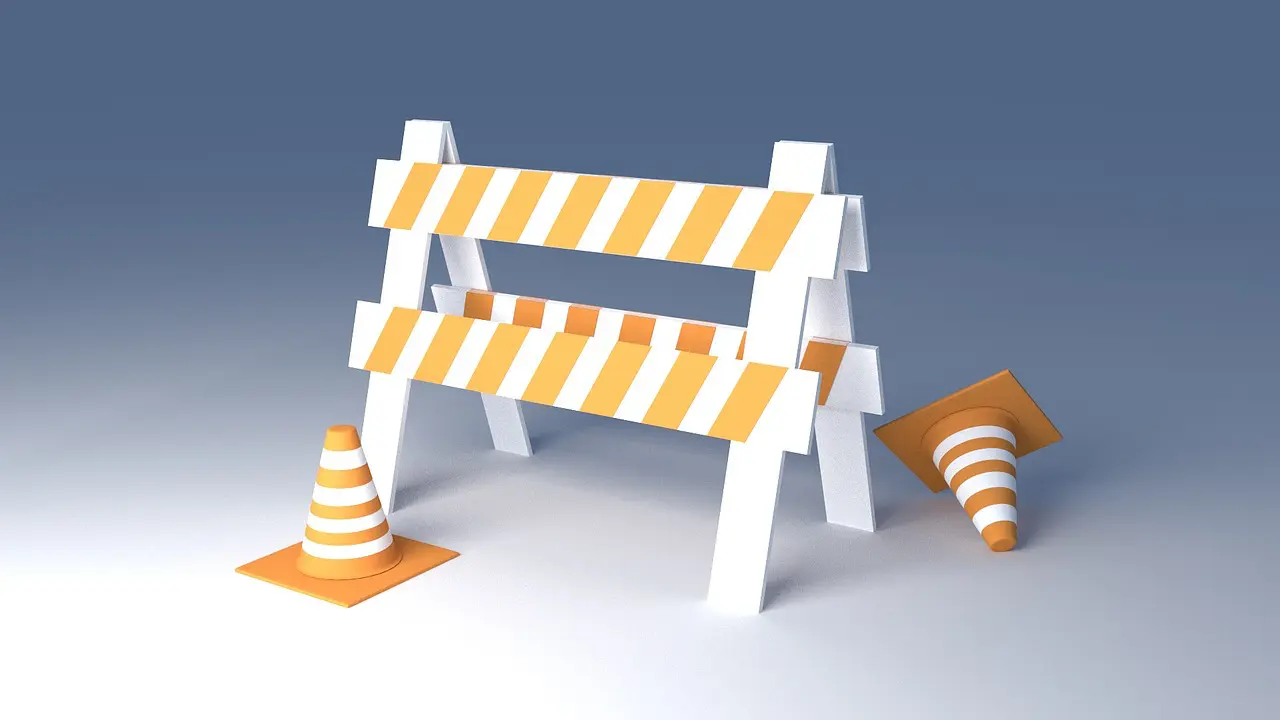
(Pixabay / tashaat)
Most penalties fall into one of two categories:
- an algorithmic penalty (the most common)
- manual action (from Google’s spam team)
Algorithmic Penalty
You’ll get dinged with an algorithmic penalty when Google’s search algorithms flag your website through detection of a negative SEO pattern. It usually occurs as a result of a new algorithmic update or a “refresh” of a previous algorithm.
These penalties are sometimes harder to detect than manual penalties because you don’t get a clear notice telling you that you’ve been penalized. You will only know that you are penalized when an unexpected drop in traffic comes rolling around. The best way to avoid an algorithmic search engine penalty is to be aware of and play nice with Google’s policy updates.
Manual Action
A manual penalty comes to light when Google’s spam team flags your website. This can happen for a variety of reasons, among which is breaching Google’s Webmaster Guidelines.
If your site is hit with a manual action, you should first go to Google Search Console (“GSC”) to check if you have any new messages. If you find a warning message here, get to the bottom of it and find out what Google is saying that you did wrong.
Manual penalties are mostly due to the website’s backlink profile. You can start by checking if your penalty is because of unnatural inbound or outbound links. If that’s the case, you’ll need to address the problem, such as removing or disavowing spammy links that point to your website.
You can also dig into the anchor text of all your inbound links to identify the low-quality ones. After finding the low-quality links, you can ask the webmasters of the origin sites to remove them.
Once you’ve taken care of your violations, you can submit a reconsideration request to the “Manual Actions” section of your GSC account. The vast majority of penalized websites do not take any action at all to correct their sanctions, but if you are thorough and take your time to do things the right way, you may get your approval.
The Recovery Process
A Google penalty is not the end of the world for your website. There are still ways to correct the penalty as long as you take your time and do things the right way. To start, you need to figure out what the problems are and fix them. Then you need to wait for the next data refresh to determine if your site no longer deserves to be penalized in Google’s eyes. Fortunately, algorithm refreshes that used to take months can now sometimes clear your site in just days.
Nobody loves a slap on the wrist from the king of all search engines, but if you do what it takes to get back in Google’s good graces, you can move forward stronger than ever.